Room EQ Wizard
In SAFE you can import data files (.wav, .txt) from Room EQ Wizard when building a measurement sequence or import files directly into processing. This can either be sound files such as wav format or data, in txt format, such as measurements or impulse responses
Learn more about exporting in Room EQ Wizard
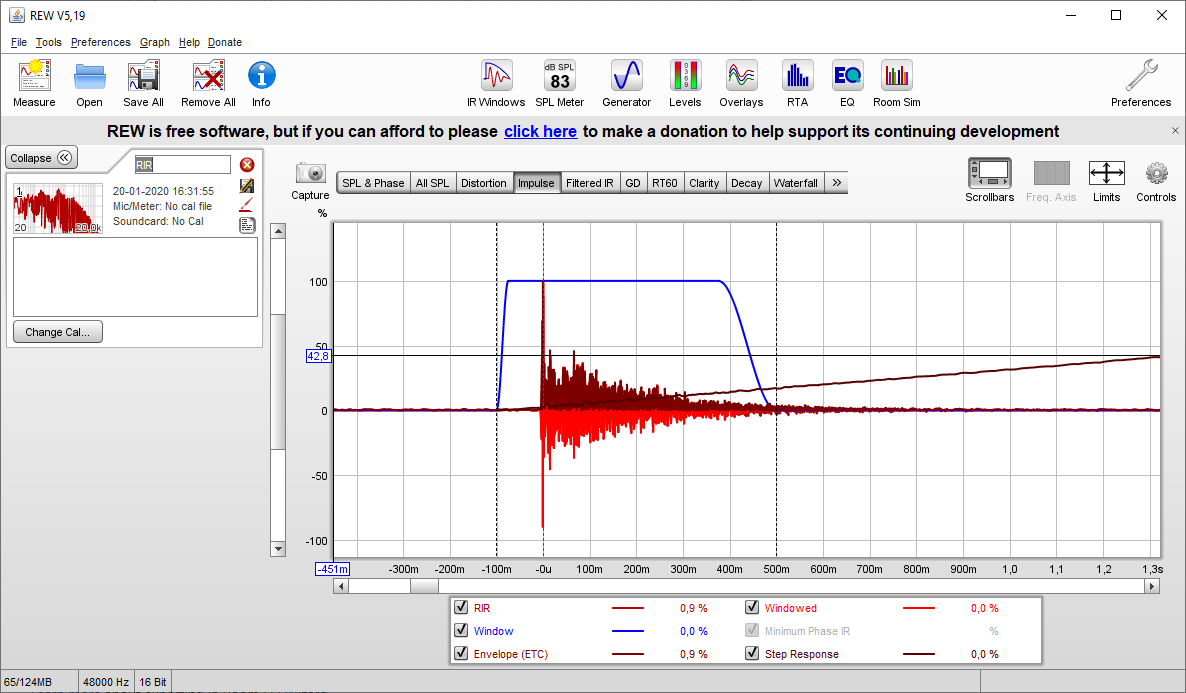
Exporting measurement as txt files in Room EQ Wizard
In Room EQ Wizard you can export data in different ways. SAFE supports two types of exports from Room EQ Wizard "Export measurement as txt" and "Export impulse response as txt".
- Open File menu
- Click Export
- Click either on desired export type
This will open a menu where you can choose the settings for the export.
Ensure text delimiter is set to "Space"
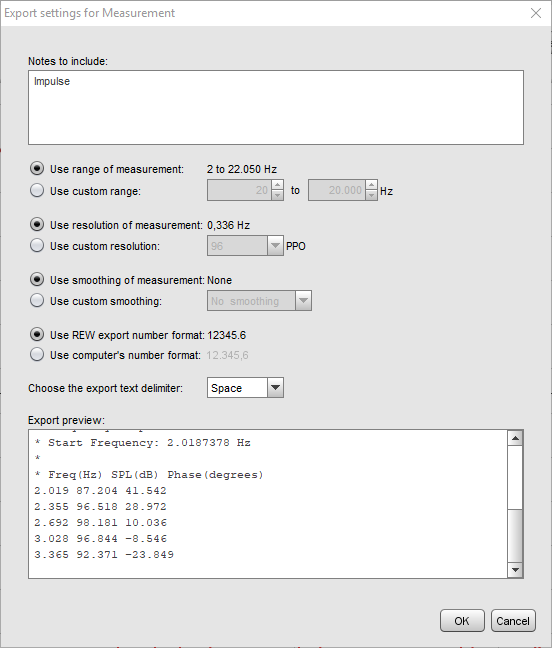
Click OK when satisfied.
Exporting impulse response as wav files in Room EQ Wizard
In Room EQ Wizard you can export your impulse response as a .wav file.
- Open File menu
- Click Export
- Click Export impulse response as WAV
This will open a menu where you can choose settings for you impulse response.
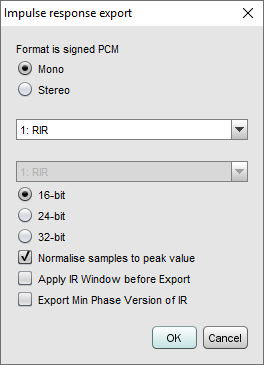
SAFE will currently not adjust for normalised impulse responses. Click OK when satisfied.