Metadata
What is Metadata
Metadata in SAFE is a way of storing all kinds of different metadata for a tests that are not results. Metadata can also be used in SAFE to for example name an excel report with the serial number value or for example use the model to load a specific test profile you want to run. Metadata has a Field name, required option, type, default, field info and current.
| Field Name | Required | Type | Default | Field Info | Current |
|---|
Field Name
Field name is the descriptive name of the metadata. E.g model, operator, serial number or what else describes the metadata field.
Required
Required is either Yes or No and specifies if the metadata field must be filled out when given to the user.
Type
Type is the type of metadata it is. This can be text, or dropdown. (More to come).
Default
Default is if the metadata value should be something default. For example if the operator is always John then you can set John so you dont need to write it every time.
Field Info
Field info is different for each type of metadata. For text it is the text before anything is written in the textbox e.g: "Write Name". For dropdown it is the different options in the dropdown menu separated by a comma: "Option 1, Option 2, Option 3"
Current
Current is the current metadata value.
Metadata Editor
The Metadata Editor is where you add, delete and manage all of your project metadata. You can not add or delete metadata during tests, only change the value of the metadata. To add or delete metadata it must be done in the metadata editor before a test. You can add all the metadata you want.
You can access the metadata editor by going to the top menu in Tools and selecting Metadata Editor or using the keyboard shortcut Alt + Shift + M.
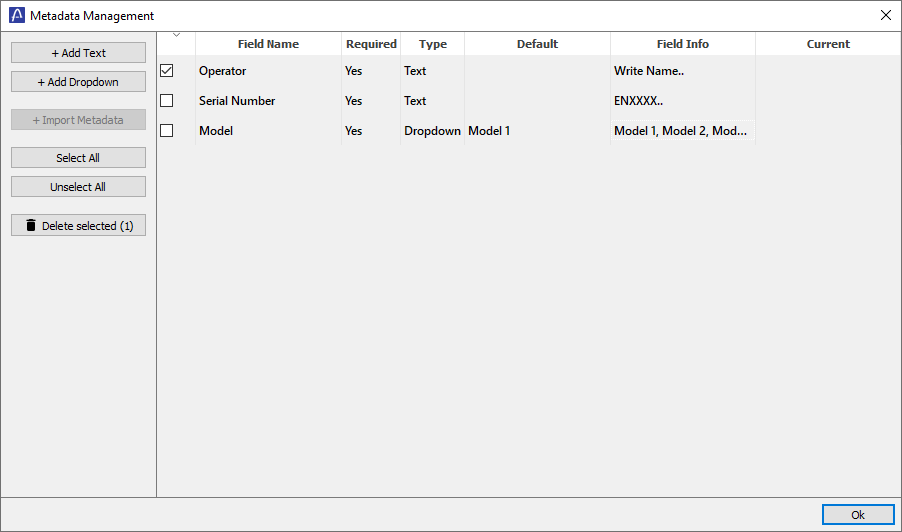
+ Add Text
Add text adds a new metadata of the type text.
+ Add Dropdown
Add dropdown adds a new metadata of the type dropdown.
+ Import Metadata
If you want to add a number of metadata on the same time or pre existing metadata that you have in a file you can use the + Import Metadata button.
Select All
Select All selects all the metadata.
Unselect All
Unselect All unselect all the metadata.
Delete selected
Delete selected deletes all the selected metadata.
Metadata Guides
None at the moment.