Variables
What is a Variable
Variables in SAFE are a way of storing values and using them throughout SAFE for example in your test sequence as a way of looping a number of times, jumping if a specific value, setting different values in a single track, and many other use cases. A variable has a name, a default value and a current value, which can always be seen in the editor.
| Name | Default Value | Current Value |
|---|
Name
Name is the variables name.
Default Value
Default value is the value that the variable always resets to when starting a new test.
Current Value
Current value is the variables current value.
Variable Editor
The Variable Editor is where you add, delete and manage all of your project values. You can not add or delete variables during tests, only change the value of the variable. To add or delete variables must be done in the variable editor before a test. You can add all the variables you want.
You can access the variable editor by going to the top menu in Tools and selecting Variable Editor or using the keyboard shortcut Alt + Shift + V.
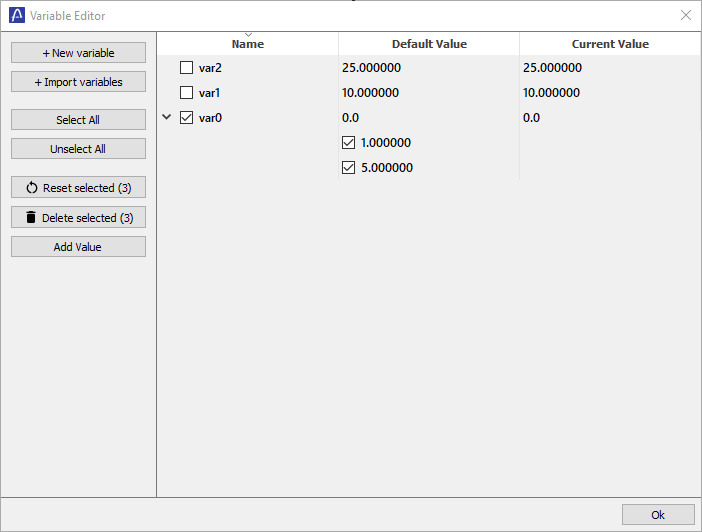
+ New variable
To add a variable press the + New variable button. This will add a variable to the list. You can then change the name and default value of the variable.
+ Import variables
If you want to add a number of variables on the same time or pre existing variables that you have in a file you can use the + Import variables button. This will let you choose a txt file which could look like the following.
var2=25
var1=10
var0=0,1,5
Select All
Select All selects all the variables.
Unselect All
Unselect All unselect all the variables.
Reset selected
If a variable or more variables are selected you can reset the current value by pressing this button.
Delete selected
Delete selected deletes all the selected variables.
Add Value
Add value adds an additional value to the variable selected. Making the variable holding several values that you can shift between.