Test Launch Planner
What is The Test Launch Planner
Test launch planner in SAFE is a way of launching and starting test without pressing start but using other triggers to do so. SAFE must be open in order for launchers to load and run tests. If a test is running and a new test is launched it is started after the running test has finished. There are different triggers such as a specific date and time where a test should run or each time a specific file shows up in a folder. This makes it easy to for example run tests at night to effectively conduct tests 24/7 or have another program trigger SAFE to run a test with a file. A test launcher has a name, a launcher type and a if it is enabled. These can always be seen in the editor.
| Name | Launcher Type | Enabled |
|---|
Name
Name is the test launcher name.
Launcher Type
Launcher type is the type of launcher. It can be Time or File. (More to come).
Enabled
Enabled is if the launcher is enabled or not.
Test Launch Planner Editor
The Test Launch Planner Editor is where you add, delete and manage all of your test launchers. You can not add or delete variables during tests. To add or delete test launchers must be done in the test launch planner editor before a test. You can add all the launchers you want.
You can access the test launch planner editor by going to the top menu in Tools and selecting Test Launch Planner Editor
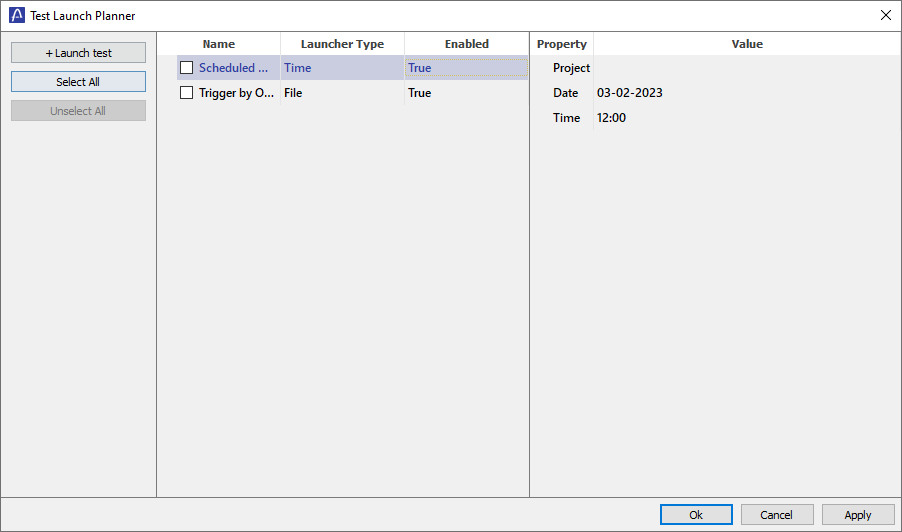
+ Launch Test
To add a variable press the + New variable button. This will add a variable to the list. You can then change the name and default value of the variable.
Select All
Select All selects all the variables.
Unselect All
Unselect All unselect all the variables.
Delete selected
Delete selected deletes all the selected variables.
Time Launcher
A test launcher of the type: Time is a launcher that is triggered by a specific time and date. Is has the following settings.
| Property | Value |
|---|---|
| Project | ExampleProject |
| Date | 01-01-2023 |
| Time | 12:00 |
Project
Project is the path to the project.
Date
Date is the specific date the test should run.
Time
Time is the time of day the test should run.
File Launcher
A test launcher of the type: File is a launcher that is triggered by a specific file ind a specific path. With file launchers
you can also use the trigger file as a test profile. Read more about this under the Trigger File Name.
| Property | Value |
|---|---|
| Project | ExampleProject |
| Trigger File Path | |
| Trigger File Name | exampleFile.txt |
| Check Interval | 30 s |
Project
Project is the path to the project.
Trigger File Path
Trigger file path is the path to the directory of the trigger file.
Trigger File Name
Trigger file name is the name of the trigger file in the specified path. The file does not need to be there when specified. The file must be a .txt file. You can add settings to the file and make it a test profile in order to set variables, metadata and testcases.
Check Interval
Check Interval is how often SAFE should check if a trigger file have appeared. SAFE does not check when a test is running.