Testcases
What is a Testcase
Testcases in SAFE are a way of defining test limits that can evaluate whether the test is PASSED or FAILED. This is very useful for quality control tests such as End-of-Line (EOL) and Factory Acceptance Tests (FAT). Each testcase can have several test conditions which are used to actually specify test limits. If all test conditions are PASSED the testcase itself is also PASSED. If any test condition is FAILED, the testcase will also be FAILED. A testcase has a name, and a state. A test condition has a name, a state and a condition. These can always be seen in the editor.
| Name | State | Conditions |
|---|
Name
Name is the testcase or condition name.
State
State is the state of the testcase or condition. It can have the states: NOT TESTED, SKIPPED, FAILED, or PASSED.
Conditions
Current value is the testcase current value.
Testcase Editor
The Testcase Editor is where you add, delete and manage all of your projects testcases and conditions. You can not add or delete testcases and conditions during tests, only change the states of the testcases and conditions. To add or delete testcase must be done in the testcase editor before a test. You can add all the testcases and conditions you want.
You can access the testcase editor by going to the top menu in Tools and selecting Testcase Editor or using the keyboard shortcut Alt + Shift + T.
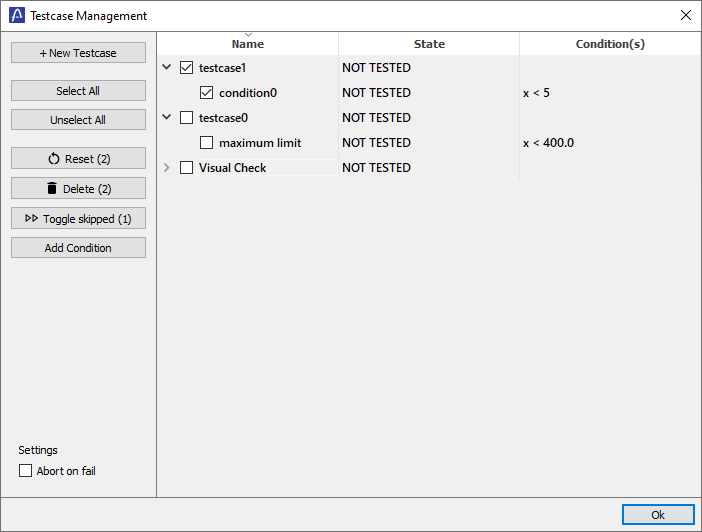
+ New testcase
To add a testcase press the + New Testcase button. This will add a testcase to the list. You can then change the name of the testcase.
Select All
Select All selects all the testcases and conditions.
Unselect All
Unselect All unselect all the testcases and conditions.
Reset
If a testcase or more testcase and conditions are selected you can reset the states by pressing this button.
Delete
Delete deletes all the selected testcases and conditions.
Toggle skipped
Toogle skipped sets the state to SKIPPED for all selected testcases and conditions.
Add Condition
Add Condition adds a condition to the testcases selected.
Testcase and Condition States
Testcases and conditions can have four different states: NOT TESTED, SKIPPED, FAILED, or PASSED. At the end of each test all testcases are evaluated to output a test status which can either be PASSED or FAILED. If all testcases are PASSED or SKIPPED the test status will result in PASSED. If any testcase is FAILED or NOT TESTED the resulting test status will be FAILED.
NOT TESTED
NOT TESTED is the default value of testcases and conditions when a test is started. It means the testcase or condition has not been evaluated yet.
SKIPPED
SKIPPED is to indicate that the testcase or condition is skipped in this test and the test status should not count this testcase or condition.
FAILED
FAILED is a state given if the testcase or condition is not within the limits defined or approved by the operator.
PASSED
PASSED is a state given if the testcase or condition is within the limits defined or approved by the operator.
Testcase Guides
None at the moment